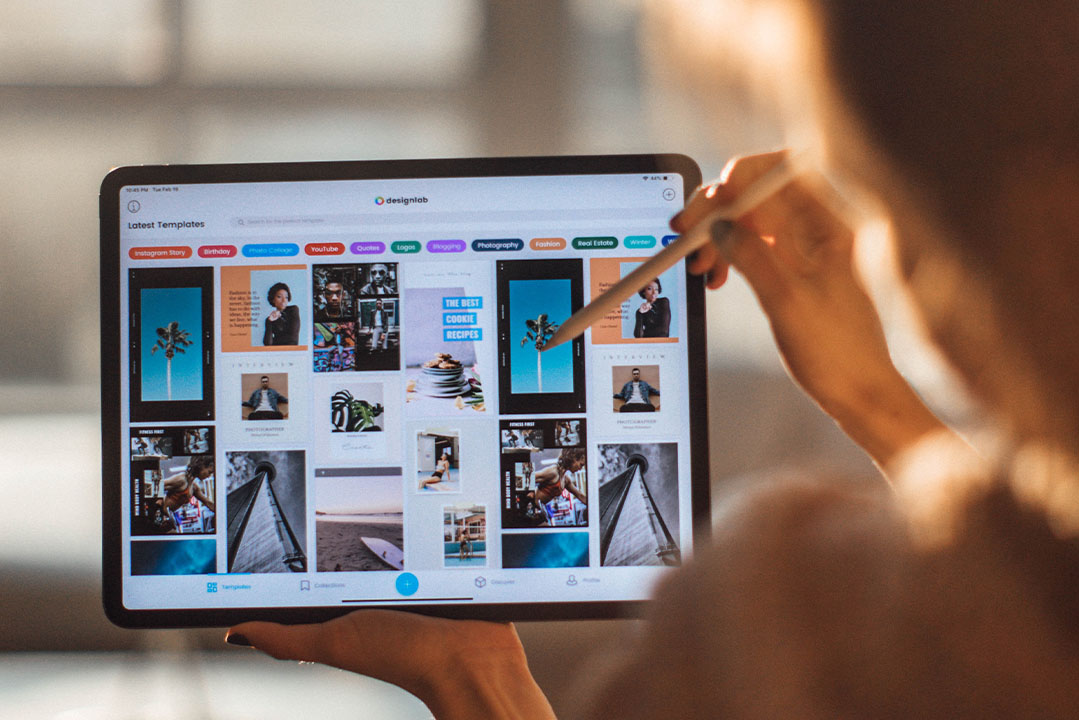Testing Troubles: Common QA Errors and How to Avoid Them
November 5, 2023
The goal of QA is to detect any defects and to verify that a product meets customer requirements and specifications. Moreover, QA helps to ensure that developers fix any issues or problems before the product is released. However, ultimately, the goal of QA is to find and execute solutions to specific challenges. In summary, QA aims to improve the quality and efficiency of a software development process. QA ensures that professionals or software development companies deliver the best product possible in keeping with industry-best quality benchmarks.
A good QA process is key to ensuring that your product meets all specifications and needs. Software testing may vary slightly from company to company, but the main stages remain the same. These include pre-testing, during which test plans and strategies are formulated; testing, during which actual product testing is carried out; and post-testing, during which results are analysed and feedback is given.
What is QA – Process, Methods, Examples
Quality assurance is a process that helps to ensure that products and services meet specified requirements. QA establishes requirements for developing reliable products and services and helps to maintain those standards.
Quality assurance is a system that is put in place to give customers more confidence in a company, while also making work processes more efficient and improving the company’s overall competitiveness. QA started as a formalised practice in the manufacturing industry but has since spread to other industries, such as software development. The standards and procedures that are defined in a quality assurance process help to prevent product defects before the product is released.
The following characteristics are often used to define the quality of software:
- Functionality
- Reliability
- Usability
- Efficiency
- Maintainability
- Portability
QA is an important part of creating high-quality products by ensuring that products meet certain standards, QA can help build trust and loyalty among customers.

Source: https://bit.ly/3SU5T1X
Quality Assurance [QA], Quality Control [QC] and Testing
In software development, quality assurance, quality control, and testing are all important concepts that form part of the quality management cycle. However, it is important to know that each of these terms has a distinct meaning and concept.
Quality assurance refers to the process of ensuring that the software meets the required standards. Quality control, on the other hand, is the process of verifying that the software meets the required standards. Testing is the process of verifying that the software works as intended.
Quality Assurance [QA]
Quality assurance is all about preventing defects through effective and efficient processes. QA teams focus on ensuring that the processes used to manage and create deliverables work consistently and are followed by the development team. This proactive approach helps ensure that quality is achieved in a way that is efficient and effective.
For example, if a problem is found and then solved, there is always the potential for it to show up again in later versions. QA’s job is to figure out how the problem was able to occur in the first place and change the process so that the likelihood of the problem happening again is very low. Additionally, QA verifies that the product will work the way that customers want it to.
Quality Control [QC]
Quality control is focused on the product itself. It’s part of software development that makes sure the end result meets the expectations set out in the beginning and through documentation. Therefore, quality control is reactive, since its main job is to find bugs by inspecting and testing the product against a checklist or predetermined set of requirements.
Examples of quality control measures include technical reviews, software testing and code inspections.
Testing
Testing is a process used to find errors or defects in a product before it is launched. This quality control measure is important because it allows for potential problems to be fixed before customers encounter them. By executing tests, product managers can get a better sense of whether their product meets the requirements that have been set.
Quality assurance (QA) and quality control (QC) are two important facets of product development. QA helps to ensure that the processes used to create a product are efficient and effective, while QC checks the finished product to verify that it meets all quality standards. By combining QA and QC, businesses can detect errors and improve the overall quality of their products.
What is QA in Mobile App Testing
A study found that 62% of apps are uninstalled by users because they crash or have installation errors. Quality Assurance during development can prevent these types of issues and save an organisation time, money, and reputation.
If an organisation wants its app to be successful, they need to make sure that it is free of defects that could have easily been detected and addressed during the development process.
QA is the proactive effort that an organisation makes to ensure that the users is provided with an exceptional product/service and an optimal experience, which is different from QC. QC is more of a reactive measure taken to ensure that the product meets a checklist or a predetermined set of requirements.
QA becomes important when it comes to mobile app development for a few key reasons. First, mobile devices have limited resources and lower performance as compared to desktop computers. Second, mobile devices come in various sizes and colour profiles, so testing must be done across multiple devices. Finally, people use mobile apps in a variety of ways and contexts, so it’s important to test for usability in addition to functionality.
A good QA process can help mobile app projects in a few ways. For one, it can help to keep costs down by catching errors early on. Error prevention is always cheaper than error correction. Additionally, lower maintenance costs throughout the product lifecycle. Implementing multiple testing approaches is often advisable because of all of the software dimensions ranging from differing platforms, hosting, user interface libraries, performances, and security vulnerabilities.

Source: http://bit.ly/3TcHB3r
Best Practices for QA Testing in Mobile Applications
QA is not just a one-time event or the responsibility of a single team or individual. To be effective, QA must be an ongoing job and commitment of everyone involved in developing the product. QA tasks are the techniques used to prevent defects and ensure a great user experience.
Below are key points for QA best practices:
Manual Test Combined with Automated Testing
QA testing methodology is best combined with automated testing and manual testing. Manual testing allows QA to explore a wide variety of conditions and scenarios. This type of testing is conducted for exploratory testing, usability testing and ad hoc testing. A wide range of devices and operating systems are used in manual testing. Automated tests can be run alongside manual testing to improve organisation and practicality. Automation is the best solution for white box testing, load tests and other performance tests. Any testing that needs to be performed repeatedly should be automated in order to be more reliable and efficient. Running automated tests will help to ensure that the app performs well from a technical perspective.
Incorporate Agile Methodology
There are a lot of different ways to develop mobile apps, but one best practice that is definitely worth considering is using a methodology that includes testing in short development cycles. This is especially important in the context of mobile app development because users have extremely high expectations when it comes to functionality, quality and frequent updates. In this case, Agile methodology makes the most sense.
With agile methodologies, QA testing is integrated into the design and development processes. Test results are used to guide the design and development processes, with the goal of achieving high quality.
Write Good Test Cases
Test cases should have a narrow focus, and there should be cohesion in the test case suite. The scope of the test case suite is adapted to the scale of the project. Test cases can be customised and executed in an environment that is different from the one used for development. Each test case should be broken down into a sequence of succinct steps so that it can have clear expectations and result in a measurable outcome.
Test Early and Often
It’s always better to catch potential issues early on in the software development process. This way, organisations can save a lot of time and resources. As a best practice for quality assurance, make sure to prioritise tasks in a way that enables QA to identify any potential problems. Incentivise the team to incorporate activities that will ensure quality at every stage of development. This will help bring awareness to how individual actions can help achieve the team’s overall goals.
Continuous Integration and Delivery
CI and CD are two important strategies for software development that work well with the Agile methodology. CI (continuous integration) ensures that code changes are constantly being checked for errors and merged into the main codebase. This way, developers can work collaboratively on code without having to worry about breaking the build. CD (continuous delivery) takes this one step further by automating the process of delivering code changes to production so that new features can be released quickly and easily.
Continuous integration is a process where code is kept in a central repository. Developers work on small changes to the code and regularly upload small sections of code to the repository. Quality management can be incorporated into this methodology by having tests performed every time the code is updated. The new segments must be tested, but QA should also conduct regression testing to check if the changes are affecting the main features of the product.
CD can help to allow the release of new iterations of the product on a regular basis. This is a quick and efficient approach to addressing bugs and issues that affect the user experience.
Crowdtesting
Crowdtesting is a great way to save time and uncover new possibilities in the QA process. With a wide range of testers using different devices, operating systems, and networks, you can cover more ground, find more defects, and complete your tests much faster.
Mobile App – QA Processes: Stages, Setup, Specifics
After preparing a mobile app testing checklist, the below-listed step-by-step mobile testing process can help to improve the existing mobile app testing strategy:
- Preparation
- Identification
- Design Test Scripts and Test Cases
- Setup Test Environment
- Usability and UI Testing
- Compatibility Testing
- Performance Testing
- Security Testing
- Beta Testing

Source: https://bit.ly/41Ux68D
10 Best Practices for Mobile App Testing Projects
Optimising your mobile app testing process doesn’t have to be difficult. With a little help from Google, you can easily find tips and tricks for making the most of your testing project. However, not all of the advice you’ll find online is practical. To save you some time, we’ve compiled a list of common best practices for mobile app testing projects:
Platform - While the overall goal of testing remains the same regardless of platform, the approach and techniques used must be adapted to each individual platform. Web-based apps require a different approach than Native apps, and Hybrid apps are somewhere in between the two. By understanding the challenges and difficulties posed by each platform, testers can develop more effective methods for achieving success.
Understand users - Knowing your audience is key when it comes to developing a mobile app. Without data about how potential users will interact with the app, it’s difficult to make informed decisions about prioritising development and refining the user experience. Gathering this data upfront can save a lot of time and effort later on down the line.
Functionality before User Experience - A mobile app’s key selling point is its functionality. It needs to be able to perform specific functions and meet user expectations. You must thoroughly test the main functions before launching, and then follow up with user experience. Any mobile app must be user-friendly. If the functionality is not intuitive or the user interface is poorly designed, you’ll need to rework it immediately.
Real device testing - Testing on emulators and simulators can be beneficial in the early stages of development. It offers debugging capabilities to help speed up the app testing process. However, it is also important to test the mobile app on an actual mobile device. Real device testing provides more accurate results and can help identify device-specific defects that can then be fixed immediately.
Run performance test early - Running a performance test at the early stage can help detect all the possible performance issues. When performance-related issues are found later in the development cycle, the result will be an additional cost and more dangerous to make modifications after functional testing is complete.
Smart balanced testing - It’s important to keep a balance between exploratory testing and script-based testing. Script-based testing typically requires more time to complete in order to obtain the appropriate degree of coverage. On the other hand, session-based testing can be implemented effectively for identifying user experience issues, edge case scenarios, and certain usage conditions. Combine both testings precisely to get the optimum result.
Cloud service for multi-device testing - A true device cloud is a testing environment that consists of actual iOS, Android, and other mobile devices accessible from any desktop browser. This type of mobile device cloud lets app developers and QA access app performance data, switch devices with ease, and carry out automated tasks.
Break down the testing process - One way to get more accurate test results is by breaking down the testing process into smaller units and conducting the tests individually. This is helpful because it allows you to target every aspect of the app and do more thorough testing.
Test under Real-Time Scenarios - While it is important to test your app in real-time settings to get an understanding of how it will function under pressure, it is also difficult to test for every possible scenario. By testing in real-time scenarios and then updating policies accordingly, you can get a good idea of how the app will function and what support strategy will be necessary. Reviewing the results of testing every three months will help ensure that your app is running smoothly.
Refine and Optimise - There are some specific test types that should be implemented to enhance and optimise mobile apps. A/B testing can be used to determine which options end customers prefer and base final choices on the results. By using optimisation testing, small, uncomplicated UI and functionality modifications can be made. Fake-door testing may also be utilised early in the development process to evaluate which new features end customers are most interested in.

Source: https://bit.ly/3mDh17m
Why is Mobile App QA and Testing Important for Businesses?
In the digital age, mobile apps are a powerful way to reach a global audience. They can have a significant impact on industries and play an important role in many aspects of life. Therefore, testing mobile apps for software errors is crucial. It is a way to ensure that the app is functioning properly and providing a great user experience. Testers check that the code is fully functional, the UX is flawless, and the usability is excellent. QA helps to deliver a seamless app to the marketplace.
The goal of developing mobile apps is to reach more users and grow your business. However, if your app is poorly designed or not user-friendly, people will be unlikely to use it. This can lead to customers uninstalling your app and switching to a competitor that offers a better experience. Thorough testing of your app can help prevent this by finding and fixing any critical defects that could result in a terrible user experience.
The first impression that potential customers have of your mobile app is crucial to its success. If there are any crashes or defects in the app’s functionality, people will immediately uninstall it. This leads to a loss of customers and revenue.
How QA Can Build High Quality Into Your Mobile Application Pipeline
The primary responsibility of a QA engineer on an agile software development team is to be a user advocate. QA engineers must build a customer mental model based on the use case and carry that same model throughout the software development process. It is critical to explore the application under test in the same way the customer will use it. Testers need to cover every role of the customer base, from administrators to users, and every role in between. documenting information and sharing it with other parts of the development team is also key.
The software developers’ job is to take the project requirements and turn them into a product. But because they know so much about how the product works, they might not be able to see it from the customer’s perspective. That’s where QA engineers come in. Their main strength is being able to look at the product from the customer’s point of view and identify any areas that need improvement.
Conclusion
The importance of software testing can not be understated. It is an excellent process that guarantees the highest quality of the product. Moreover, it provides greater usability, improves functionality, and decreases maintenance costs. Involving QA in the software development life cycle is crucial to ensure that the end product is up to par.
In today’s world, mobile apps are a vital part of everyday life. They’re an efficient way to reach potential customers and conduct business. By leveraging mobile app testing, organisations can deliver a flawless customer experience.
Looking for guidance with Quality Assurance services? Our experienced QAs can help you achieve your goals. Connect with us today to get started.