The Significance of Page Titles and Meta Descriptions for SEO
November 5, 2023
The meta description and title tag are fundamental but essential components of SEO. Additionally, because Google frequently creates snippets using the content of meta tags, this might directly affect a searcher’s decision to click through to your website.
However, if you believe that you can write anything you want in the metadata of your pages and that search engines would display it verbatim in the SERPs, you’re in for a surprise. Any text from your websites may be pulled by search engines since they may deem it more pertinent and use it in the snippet. To get the most out of your tags when promoting your website, there are a few principles you should follow.
Title tags and meta descriptions act as digital business cards, storing information about the content of your pages that you can later share with both search engines and users. And you must use title and description tags if you hope to win over both of them. Let’s examine the value of metadata for SEO and its proper usage of it.

Source: https://unsplash.com/photos/40Ji24OuUeQ
A Title Tag: What is it?
The basic idea of a web page is summed up in the title tag, an HTML element that is visible in both browser tabs and the SERPs. It’s also known as the SEO title, title tag, or meta title. It always resides inside the <head> element of an HTML page and is enclosed in the <title> tags.
The Significance of the Title Tag for SEO
The title tag informs search engine bots about the content of your website and aids in their evaluation of its relevance to the user’s search query. As a result, you should optimise the title tag for your focus keyword since it is a crucial on-page component. You may be able to raise your position in search results for the term you use in your title (and for the cluster around the keyword as well).
The HTML title element is displayed as the title of the snippet in the SERP because, according to Google, “one of the main ways individuals assess which search results could be related to their query is by evaluating the titles of listed web pages.”
The text that appears in your browser’s tabs is another area where the title tag might be found. You can still see the start of the title tag even if you have several tabs open. Hovering your mouse over a tab will reveal the complete title.
The third and final location the title can be found is when you publish a post on social media with a link to the original website. The social media post will automatically include the title you set in the article. However, you may alter it using the Yoast SEO plugin for WordPress if you wish to use a different headline on social media.
As you can see, searchers frequently glance at the title tag before clicking through to see whether or not the page satisfies their search query and intent. It displays as the title of a web page in search engines and on social media.
The title tag, meanwhile, serves as a crucial signal for search engines, informing them of the topic and importance of your website.
In order to maximise the quantity of organic traffic to your page and optimise it for search engines, it is imperative that you understand how to construct title tags for SEO.

Source: https://www.pexels.com/photo/macbook-air-on-grey-wooden-table-67112/
The ideal page title should follow these 6 guidelines.
A distinct title is required for each page.
Search engines and users alike will become confused if numerous pages on your website use the same title tag. Consider this: if you use the same title tag for many of your web pages, that cover different subjects, — they may be related to the same subject but provide different answers—searchers won’t be able to distinguish between them and determine which page is pertinent to their particular search intent.
When this happens, Google will likely change the headline that appears in the SERP by selecting a passage from your content that it believes is more pertinent to the searcher’s query. However, the material that the search engine, or any other search engine, extracts, may then up being not compelling enough to entice users to visit your website.
The page’s topic must be clearly stated in the title.
The title should clearly and succinctly state the main subject of the page. Keep in mind that the main goal of search engines is to match users’ search intentions with the material. Write for individuals as a general rule because they are the ones who will read the title to see whether it offers a solution to their issue.
Titles should not exceed 60 characters.
Search engines truncate lengthy titles to roughly 50–60 characters, which add up to 600 pixels, or the title’s width in the SERP. Because of this, it’s preferable to consider this limit while constructing the title tag. If not, a title that isn’t complete may appear to searchers.
Start the title using the primary keyword.
There is a rule that many SEOs have agreed on: The closer the keyword is to the beginning of the title tag, the more weight it has with search engines. Of course, you need to make sure your title is readable and click-worthy.
Put it in the title if your product’s pricing or quality is a competitive advantage.
In order to stand out in the SERP and encourage more people to click on your beneficial offer, it is advisable to include this information in the page title if you are creating a title for a page with commercial intent, such as Gifts under $20 or Free deliveries across Sydney.
Develop templates if you work with large websites.
You can automatically add the names of products and their distinctive qualities, such as colour, model, and so on, to page headings if you run or manage an online store. It’s crucial to note, however, that Google advises against employing terms that don’t actually provide any value and instead advise against writing useful and descriptive titles.
The featured snippet click-through rate can be increased by using meta description tags.
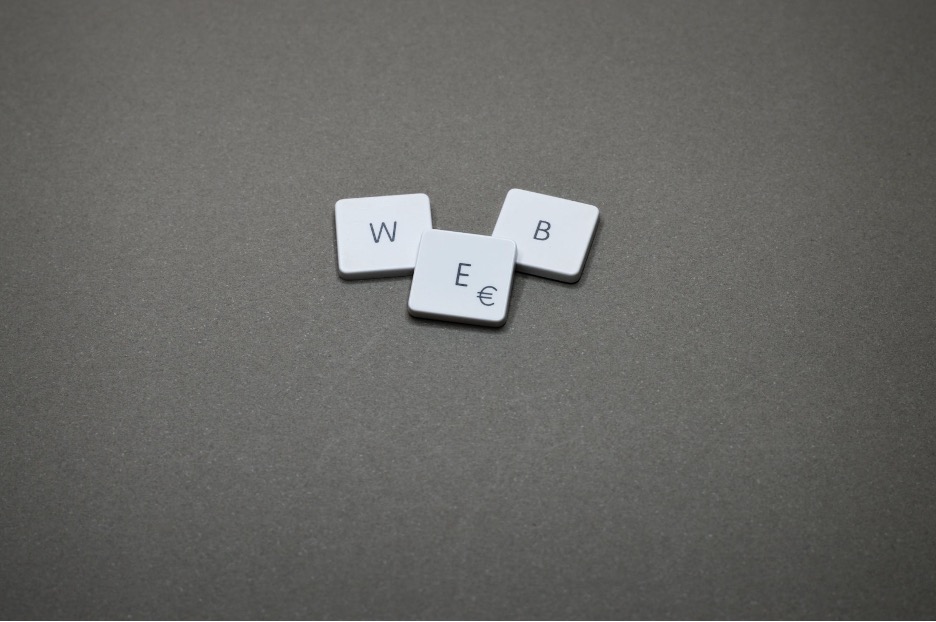
Source: https://www.pexels.com/photo/web-text-1591060/
The Definition of a Meta Description Tag
Similar to the meta title, the meta description tag on an HTML page gives a page’s visitors some quick facts about it. Its major objective is to inform viewers of the page’s topic and persuade them to click through from the search engine results page to your website.
It begins with the tag <meta name="description"> and is always contained within the <head> element of an HTML page.
What Purpose Does the Meta Description Serve?
Google stated more than ten years ago that although they can utilise the meta description element to create a description of a page that would appear in the snippet, they do not use it to rank pages. Little has changed since then.
The description does, however, indirectly affect page rankings because it might raise the SERP snippet’s click-through rate.
Google typically uses the HTML meta description element as the source of the snippet description, but if that tag proves to be unhelpful, just like the title tag, the search engine may also use information from your page.
What specifically do you need to understand in order to write a good meta description tag and enable it to appear in the featured snippet?
The ideal meta description tag must follow these 6 guidelines.
Every page needs a distinct meta description tag.
This gives you the chance to specify the wording that will appear in the snippet description and affects the snippet’s click-through rate. If not, search engines will substitute a section of the page’s content for the snippet that they deem to be more pertinent to the search query.
Your meta description should not be longer than 155 characters.
There is no point in writing excessively long description tags that searchers won’t even get to completely read because Google will typically truncate the meta description tag if it exceeds 155 characters.
In 1-3 sentences, briefly sum up the contents of the page.
The title tag’s content should be supplemented by the meta description tag’s details. The primary objective of your description tag is to promote your content and persuade consumers to click the link in the SERP and visit your website. Here is where you may get creative with your CTAs (call-to-action) and write copy that is compelling. Just bear in mind that the description needs to be brief and precise so that everyone can comprehend what information they will receive by visiting your page.
Include relevant keywords in the description tag.
Similar to the title, adding keywords to the meta tag is a good idea, but avoid repeating them. In your meta descriptions, it would be excellent if you could incorporate long-tail versions of your focus keyword.
Additionally, the SERPs may highlight the keywords in your page’s meta description tags if they address the searcher’s purpose and inquiry. When this occurs, the highlighted keywords instantly draw the attention of the searcher, alerting them to the fact that they have located what they were looking for.
Include your company’s phone number and other pertinent information in the description.
You can provide the company phone number and pricing right in the description tag if your website offers emergency services. Searchers will then be able to contact you right away and receive the information they require. In order to boost the clickability of the snippet and present more information that is pertinent to the searcher’s query, you can also mention the service area in which you offer your services, provided that the searcher is interested in that area.
Additionally, you may include vital product details like the manufacturer, qualities, and specifications. In other words, you can give them all the information they require to choose your goods.
Establish templates
Create description templates if you have a lot of pages on your site and it’s challenging to manually enter descriptions for each one. With a developers / coder’s assistance, you can use plugins for well-known CMSs to add templates to the pages of your website.
We’ve discussed page titles and description tags, now let’s look at how to add them to your web pages and monitor them now that we’ve covered them.
Adding Meta Tags to Your Website
Adding meta tags through the admin panel is sometimes not an option with CMS. Yoast SEO for WordPress and Easy Frontend SEO for Joomla are two examples of specialised plugins that must be installed.
Closing Thoughts
You must bear in mind two key points regarding meta tags if you intend to take your search engine optimisation efforts seriously.
The SEO title and meta description tags must be distinct for each page. This must be done—not it’s an alternative! Second, create meta tags for possible website visitors rather than for search engine robots.
You only have around 10 seconds to persuade searchers to go through to your page rather than one of a competitor. Your meta descriptions are important in this situation since searchers can only see your page title and description in the SERP and must make a decision based on what they can read.
Since you now have a thorough understanding of meta tags, you can avoid making errors that would prohibit you from obtaining organic traffic from search engine results.
Please share your success stories in the comments area below if you’ve used any other advice or techniques for configuring your metadata.










