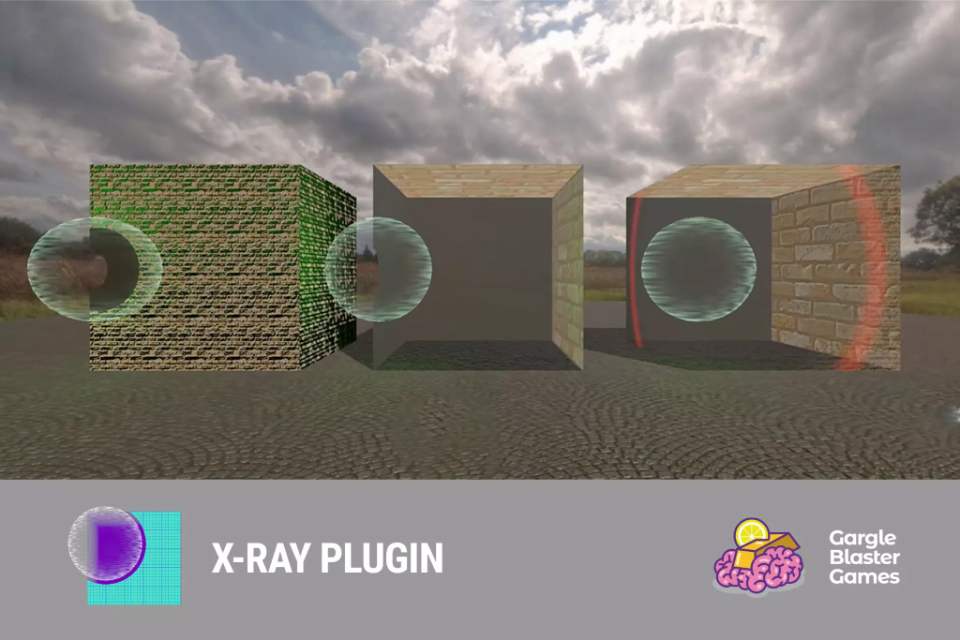Boost Your Unity Workflow: Explore the Free 3D X-Ray Plugin
November 5, 2023
If you are a game developer, you are probably familiar with Unity3D - a powerful game engine that allows you to create immersive games for a variety of platforms.
However, sometimes finding the perfect tools to enhance your workflow can be a challenge. That’s where the X-Ray plugin for Unity3D comes in. This plugin is designed to help you visualize and debug your game’s physics in real time.
Earlier this year we launched the X-Ray plugin.
It is a custom shader that enables X-Ray style functionality for your Unity3D project.
X-Ray plugin is compatible with Lightweight and Universal Rendering Pipelines.
With X-Ray, you can see the exact physics shapes of your game objects, which can help you quickly identify and fix issues such as collision errors or unexpected physics behavior. The plugin is also compatible with both 2D and 3D games, making it a versatile tool for any type of game development.
X-Ray is easy to use and comes with a range of helpful features, such as the ability to highlight specific objects, adjust the transparency of the physics shapes, and toggle the visibility of individual components.
Want to add a Scanning effect?
Make an object look like it’s being scanned with our X-Ray plugin for Unity 3D Free on the Unity Asset Store.
Want to look inside walls?
Use this Shader tool to create an X-Ray effect on different objects.
This plug-in will enable you to create different modes of see-through objects in Unity.
MAY MADNESS OFFER NOW ONLY $9.99
[

](https://gbgservices.com/Product/Buy?productKey=91765512)
Check out this plugin on the Unity Asset Store to assist enhance your project with this X-Ray software.
Demo version available on Unity3D store
[

](https://assetstore.unity.com/packages/vfx/shaders/x-ray-plug-in-155735)
Here you can see the demo version versus pro version:
Material masking?
Creating material layers; so you can stack multiple layers and mask them one by one.
The tutorial for this unique custom shader can be found here
https://bit.ly/2yaWCwY
Visit X-Ray website where you can also join our Discord Support & Discussion group.
Benefits of Using X-Ray Plugin
X-Ray Plugin for Unity3D is a powerful tool that can significantly improve the game development process by providing real-time visualization and debugging of the game’s physics.
Here are some of the key benefits of using X-Ray Plugin:
- Faster Identification and Fixing of Issues
X-Ray Plugin enables you to see the exact physics shapes of your game objects, which can help you quickly identify and fix issues such as collision errors or unexpected physics behavior. This can save you a lot of time and effort in debugging and testing your game.
- Improved Visualization of Game Objects and Components
With X-Ray Plugin, you can easily visualize the components of your game objects and see how they interact with each other. This can help you better understand the game mechanics and make informed decisions about the design and implementation of your game.
- Versatility for 2D and 3D Games
X-Ray Plugin is compatible with both 2D and 3D games, making it a versatile tool for any type of game development. This means that you can use the same plugin for all your game projects and not have to worry about compatibility issues.
- Easy to Use
X-Ray Plugin is easy to use and comes with a range of helpful features, such as the ability to highlight specific objects, adjust the transparency of the physics shapes, and toggle the visibility of individual components. This makes it a great tool for beginners as well as experienced game developers.
- Customizable
X-Ray Plugin is highly customizable and enables you to create different modes of see-through objects in Unity. You can also create material layers and stack multiple layers to mask them one by one, which can help you achieve the desired X-Ray effect.
- Affordable
X-Ray Plugin is available at an affordable price, making it accessible to game developers of all levels. Moreover, you can try out the demo version before making a purchase to see if it meets your requirements.
Tips and Tricks
While the plugin is easy to use, there are some tips and tricks that can help you get the most out of it.
Here are some tips and tricks to help you use X-Ray Plugin effectively:
-
Use the Highlighting Feature
X-Ray Plugin comes with a highlighting feature that enables you to highlight specific objects in your game. This can help you quickly identify and isolate the object you want to debug, making it easier to fix issues.
-
Adjust the Transparency of Physics Shapes
The transparency of the physics shapes in X-Ray Plugin can be adjusted to your liking. This can be helpful when trying to see the details of the object you are debugging, or when trying to get a better view of the object’s components.
-
Toggle the Visibility of Individual Components
The X-Ray Plugin also allows you to toggle the visibility of individual components. This can be helpful when trying to see how different components interact with each other, or when trying to isolate a specific component for debugging.
-
Use the Scanning Effect for Added Realism
The X-Ray Plugin comes with a scanning effect that can make your game objects look like they are being scanned. This can add a level of realism to your game, and can be especially useful in games that require a lot of scanning, such as sci-fi games.
-
Experiment with Material Masking
X-Ray Plugin enables you to create material layers and stack multiple layers to mask them one by one. This can help you achieve the desired X-Ray effect, and can be especially useful when trying to debug complex objects.
-
Join the X-Ray Plugin Community
The X-Ray Plugin community is a great resource for game developers. By joining the community, you can get access to support and advice from other game developers who are using the plugin, as well as tips and tricks for using the plugin effectively.
Comparison of X-Ray Plugin
When it comes to visualizing and debugging physics in Unity3D, there are a number of plugins available in the market. Here, we’ll compare the X-Ray Plugin with some of the other popular options.
-
Unity Physics Debugger
The Unity Physics Debugger is a free tool that comes with Unity3D. It allows developers to visualize the physics in their game, including collisions and raycasts. While the Unity Physics Debugger is a useful tool, it lacks some of the advanced features of X-Ray Plugin, such as the ability to adjust the transparency of physics shapes or the option to toggle the visibility of individual components.
-
ProBuilder
ProBuilder is a plugin that enables developers to create 3D meshes directly in Unity3D. While it is not specifically designed for physics visualization and debugging, it does offer some similar functionality. For example, it allows you to see the wireframe of your game objects, which can help you identify issues with collision and physics. However, ProBuilder lacks some of the more advanced features of X-Ray Plugin, such as the ability to highlight specific objects or adjust the transparency of physics shapes.
-
PhysicsDebugger3D
PhysicsDebugger3D is a plugin that enables developers to visualize and debug the physics in their Unity3D game. Like X-Ray Plugin, it allows you to see the exact physics shapes of your game objects. However, it lacks some of the advanced features of X-Ray Plugin, such as the ability to adjust the transparency of physics shapes or toggle the visibility of individual components.
-
Visual Physics
Visual Physics is a plugin that enables developers to visualize the physics in their Unity3D game. It offers some similar functionality to X-Ray Plugin, such as the ability to see the physics shapes of your game objects. However, it lacks some of the advanced features of X-Ray Plugin, such as the ability to adjust the transparency of physics shapes or highlight specific objects.
Overall, while there are a number of plugins available for visualizing and debugging physics in Unity3D, X-Ray Plugin offers some of the most advanced and versatile functionality.
With features such as the ability to highlight specific objects, adjust the transparency of physics shapes, and toggle the visibility of individual components, it is a powerful tool that can help game developers streamline their development process and create high-quality games.
In Summary
X-Ray Plugin for Unity3D is a must-have tool for game developers who want to streamline their game development process, improve the quality of their games, and save time and effort in debugging and testing. By providing real-time visualization and debugging of the game’s physics, X-Ray Plugin enables you to create immersive games for a variety of platforms with ease.
Overall, if you are looking to streamline your game development process and improve the quality of your games, the X-Ray plugin for Unity3D is definitely worth considering.