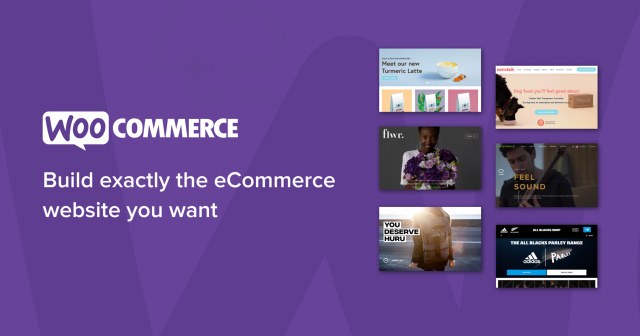Pros & Cons: Evaluating WooCommerce for Your Store
November 5, 2023
E-commerce allows you to sell online, but the decision that matters most is which platform to adopt. Choosing the right option for your business can be difficult with so many choices available.
When it comes to setting up an online store, choosing the right e-commerce platform is crucial. Among the plethora of options available, WooCommerce stands out as a leading choice for many businesses. In this article, we will delve into the world of WooCommerce and explore why it has gained significant popularity among store owners. We will also discuss the importance of evaluating WooCommerce to ensure it aligns with your specific needs and objectives.
WooCommerce is a powerful and customizable e-commerce plugin designed for WordPress. It seamlessly integrates with your WordPress website, transforming it into a feature-rich online store. With WooCommerce, you can easily manage product listings, process payments, handle inventory, and facilitate a smooth shopping experience for your customers. Its user-friendly interface and extensive range of functionalities make it a popular choice for businesses of all sizes.
Today, WooCommerce is considered one of the most popular and commonly used eCommerce solutions on the Internet. This powerful digital shopping platform, built on the WordPress platform, provides a simple, easy and feature-rich way to sell online. This solution can be used by anyone who wishes to sell products online.
Why Choose WooCommerce for Your Store?
- Seamless WordPress Integration: One of the primary reasons to choose WooCommerce is its seamless integration with the WordPress content management system (CMS). If your website is built on WordPress, adding WooCommerce is a natural extension, enabling you to leverage the existing familiarity and resources of the platform.
- Extensive Customization Capabilities: WooCommerce offers a high level of flexibility and customization. You have the freedom to tailor the appearance and functionality of your store to align with your brand identity and meet your specific requirements. With thousands of themes, plugins, and extensions available, you can enhance your store’s look, add advanced features, and expand its capabilities as your business grows.
- Robust E-commerce Functionality: WooCommerce provides a comprehensive set of e-commerce features. From product management and inventory tracking to secure payment processing and shipping options, it covers all the essential aspects of running an online store. You can easily create product catalogs, categorize items, set pricing, configure shipping rules, and manage customer orders, all within the WooCommerce dashboard.
Factors to Consider When Evaluating WooCommerce
Business Goals and Requirements
When evaluating whether WooCommerce is the right choice for your business, it’s crucial to consider your specific business goals and requirements. Understanding what you need from an e-commerce platform will help you make an informed decision that aligns with your long-term objectives. Here are some factors to consider:
Scalability and Future Growth Plans
Evaluate your business’s scalability requirements and future growth plans. Consider factors such as the expected increase in product catalog size, website traffic, and customer base. WooCommerce is known for its flexibility and can handle stores of varying sizes, but it’s essential to assess whether it can support your business’s growth trajectory.
Look for features like efficient database management, caching mechanisms, and integration options with scalable hosting providers. These factors will contribute to the smooth operation of your store as it scales and accommodates increased demand.
Specific E-commerce Functionalities Needed
Identify the specific e-commerce functionalities your business requires. WooCommerce offers a wide range of features, but it’s important to ensure that it meets your unique needs. Consider aspects such as product variations, shipping options, payment gateways, coupon management, and multilingual capabilities.
Make a list of must-have features and compare them with WooCommerce’s capabilities. If certain functionalities are not native to WooCommerce, explore the availability of suitable extensions or plugins. It’s also worth noting that WooCommerce’s open-source nature allows for custom development, providing the opportunity to build tailored solutions to meet your specific requirements.
Budget Considerations and Cost of Ownership
Evaluate your budget and the overall cost of ownership associated with WooCommerce. While WooCommerce itself is free to use, there are other expenses to consider, such as hosting, domain registration, premium themes or plugins, payment gateway fees, and ongoing maintenance.
Assess your budgetary constraints and weigh them against the potential return on investment. Consider the long-term cost implications, including any additional development or customization expenses. It may be helpful to consult with e-commerce experts or developers to get a comprehensive understanding of the potential costs involved.
Additionally, take into account the value WooCommerce brings to your business in terms of its features, scalability, and ease of use. Consider whether the investment aligns with your expected growth and profitability.
Technical Expertise and Resources
When considering WooCommerce as your e-commerce platform, it’s crucial to assess the technical expertise and resources available to you. The success of your online store depends on the ability to effectively manage and maintain it.
Here are some factors to consider:
Available In-House Expertise
Evaluate the technical expertise within your organization. Determine if you have individuals with the necessary skills to handle WooCommerce’s setup, configuration, and ongoing maintenance. Look for employees who are proficient in web development, WordPress, and PHP, as these are fundamental to working with WooCommerce.
If you have skilled personnel in-house, it can be advantageous as it enables you to have direct control over the development and maintenance process. Their expertise can help customize your store, integrate additional functionalities, and troubleshoot any technical issues that may arise.
Budget Allocation for Development and Maintenance
Consider your budget allocation for WooCommerce development and maintenance. While WooCommerce itself is free, building and maintaining a successful e-commerce store requires investment. Allocate a portion of your budget specifically for WooCommerce-related expenses, including development, customization, and ongoing support.
Investing in the development phase ensures that your store is tailored to your unique requirements and provides a seamless user experience. It’s also important to allocate funds for regular updates, security measures, and compatibility checks to keep your store secure and up-to-date.
Outsourcing Options and Support Services
If in-house expertise is limited, explore outsourcing options and support services. Many agencies and developers specialize in WooCommerce development and maintenance. Outsourcing can be a cost-effective solution, particularly for small businesses or those without a dedicated IT team.
Consider the advantages of working with professionals who have extensive experience with WooCommerce. They can assist with setting up your store, customizing themes, implementing functionalities, and providing ongoing support. Outsourcing allows you to tap into specialized knowledge and focus on other aspects of your business.
Additionally, WooCommerce has an active community with forums and resources where you can seek assistance. Online tutorials, documentation, and user forums can provide valuable insights and troubleshooting tips.
Evaluate your available technical expertise, allocate a budget for development and maintenance, and explore outsourcing options. By considering these factors, you can ensure that you have the necessary resources to effectively manage and optimize your WooCommerce store.
Remember, the technical aspects of your store play a critical role in its performance and success. Whether you rely on in-house expertise or outsource to professionals, having the right technical support in place will contribute to a smooth-running and high-performing e-commerce store.
Integration with Third-Party Tools and Services
When evaluating WooCommerce as your e-commerce platform, it’s essential to consider its integration capabilities with third-party tools and services. Seamless integration can enhance your store’s functionality and streamline your business operations. Let’s explore the key aspects to consider:
CRM and Marketing Automation Integration
Integrating WooCommerce with your Customer Relationship Management (CRM) and marketing automation tools can revolutionize your business operations. By connecting your e-commerce store with CRM software, you can centralize customer data, track interactions, and personalize marketing efforts.
Through CRM integration, you can gain valuable insights into customer behavior, purchase history, and preferences. This data enables you to create targeted marketing campaigns, segment your customer base, and nurture leads effectively.
Additionally, integrating with marketing automation tools allows you to automate email marketing, abandoned cart recovery, and personalized product recommendations. These features can significantly improve customer engagement, conversion rates, and overall revenue.
Payment Gateways and Shipping Providers Compatibility
One of the critical aspects of running an online store is providing secure and convenient payment options to your customers. WooCommerce offers extensive compatibility with various payment gateways, enabling you to choose the ones that best suit your business needs.
Integrating with popular payment gateways like PayPal, Stripe, or Authorize.Net allows you to accept credit cards, digital wallets, and other payment methods. Ensure that the payment gateways you intend to use are fully compatible with WooCommerce, providing a seamless and secure checkout experience for your customers.
Similarly, compatibility with shipping providers is crucial for efficient order fulfillment. WooCommerce supports integration with leading shipping providers such as UPS, FedEx, and USPS. This integration enables real-time shipping rate calculation, label printing, order tracking, and streamlined fulfillment processes.
Compatibility with Inventory and Fulfillment Systems
Efficient inventory management and fulfillment are vital for the success of your e-commerce business. WooCommerce offers compatibility with various inventory management systems, making it easier to track stock levels, manage product variations, and automate inventory updates.
By integrating WooCommerce with an inventory management system, you can ensure accurate inventory tracking, avoid overselling, and efficiently manage your product catalog. This integration streamlines your operations, reduces manual work, and enhances customer satisfaction by preventing out-of-stock situations.
Furthermore, if you work with third-party fulfillment services or have your own fulfillment system, WooCommerce’s compatibility with such systems becomes crucial. Integration allows for seamless order synchronization, status updates, and tracking information, ensuring smooth order processing and delivery.
By evaluating the integration capabilities of WooCommerce with third-party tools and services, you can create a robust ecosystem for your online store. Seamless integration with CRM and marketing automation tools improves customer engagement, while compatibility with payment gateways, shipping providers, and inventory systems optimizes your operational efficiency.
When assessing WooCommerce, consider your specific business requirements and the tools and services you rely on. Integration capabilities play a significant role in streamlining your operations, enhancing customer experience, and driving business growth. Choose an e-commerce platform that offers comprehensive integration possibilities to support your long-term success.
WooCommerce Features
WooCommerce is the most standout option to build an e-Com store. It’s been known to have powered 25% stores globally in the top 1 million sites. There are so many features of WooCommerce that makes it the most standout option, below are some the features:
Wizard guide to help the setup & installation
To install WooCommerce, it doesn’t require much effort. It’s the same as any other free Wordpress plugin. And, when installation is completed, you will be guided with a wizard that will help you to configure your online store.
Packed with nearly all features needed to run an online store
When using WooCommerce, you can sell any products or services. This will be enhanced with the use of product tags, categories as well as attributes. Additionally, you can add product reviews to your product. Visitors will also be able to use your online store easily since they can filter your products using type of product, rating, popularity and more. Moreover, the themes can really help you to customise your site layout.
Has many plugins
There are paid and free plugins that can enhance the functionality of your WooCommerce’s store. You can also find these plugins on the official website. Not to mention, there are more compatible plugins you can find on the Wordpress repository.
Multiple payment gateways
Checkout is important when opening your online store. WooCommerce cart is designed to make the checkout process as seamless as possible. More benefits can be gained when using WooCommerce as it can be added with multiple payment gateways, geolocation enabled functionality to help calculate taxes, implement an express checkout, there’s an option for a force secure checkout, and the ability to redirect your users to their cart upon adding a product.
Ability to custom tailor all product listing
Visitors will be able to know more visually & its use about the item that they are checking on your store as you can create your product listing to be as informative as you can be. Also, WooCommerce has an inventory management that will notify you when a product is out of stock or on backorder.
Various built-in shipping options
WooCommerce comes with various built-in shipping option that your customers can choose either using local delivery, flat rate, international shipping or pickup. There’s also an option to hide shipping rate until customer’s address is entered. This is enhanced with the use of additional plugins so you can have the ability to add automated tracking & upsells upon checkout.

Source: https://unsplash.com/photos/Zk—Ydz2IAs
Is WooCommerce Easy to Use?
WooCommerce is easy to use for either beginner or advanced site owners. It’s also packed with powerful features. Additional features can be added to WooCommerce by using various WooCommerce add-ons. Another reason why it’s so easy, it only requires you to have these 3 things:
- A Wordpress account to store your files
- A domain name for your website
- An SSL certificate for online payments
WooCommerce Pricing
The 3 things required to have your online store is not free & will cost you money. Actually, you need to pay for these things to build any website, not just WooCommerce. The total cost of your online store also depends on which services you choose to purchase for your website. But the total cost can be controlled just by only purchase the services you actually need. Additional services can be added at a later time when your business have grown bigger.
However, WooCommerce can be used to open as many online stores & e-commerce websites as you desire since it won’t cost you any licensing fee.

Source: https://www.pexels.com/photo/business-charts-commerce-computer-265087/
What are the Pros and Cons of WooCommerce?
The following is a guide to what you should know about WooCommerce if you’re trying to find the perfect e-commerce platform.
Pros of Using WooCommerce
Flexibility and Customization Options
Wide Range of Themes and Designs
WooCommerce provides a vast selection of themes and designs, catering to various industries and aesthetic preferences. Whether you’re running a fashion boutique, electronics store, or a niche specialty shop, you can find a theme that suits your brand’s personality. From sleek and modern designs to elegant and vintage styles, the options are virtually endless.
Extensive Plugin Support for Enhanced Functionality
One of the standout features of WooCommerce is its extensive plugin support. With thousands of plugins available, you can easily enhance the functionality of your online store. From integrating popular payment gateways and implementing advanced shipping options to adding marketing and analytics tools, there’s a plugin for almost every requirement. These plugins allow you to tailor your store’s features and capabilities according to your specific needs.
Customization Capabilities for Branding and Unique Store Experience
WooCommerce empowers you to create a truly unique and branded store experience. It provides a comprehensive set of customization options, allowing you to customize the appearance, layout, and functionality of your store. From choosing the colors, fonts, and imagery to arranging product layouts and implementing unique branding elements, you have the freedom to create a store that reflects your brand identity and resonates with your target audience.
Furthermore, WooCommerce’s flexibility extends to its ability to handle different types of products. Whether you’re selling physical goods, digital downloads, or even services, WooCommerce can accommodate your specific product offerings.
With WooCommerce, you’re not confined to a rigid template or a generic layout. You have the power to create a visually stunning and user-friendly store that sets you apart from the competition. By customizing the look and feel of your store, you can engage your customers, build trust, and leave a lasting impression.

Source: https://www.pexels.com/photo/a-macbook-beside-a-miniature-shopping-cart-and-clipped-money-5632388/
Seamless WordPress Integration
When it comes to choosing an e-commerce platform, seamless integration with your existing website infrastructure is crucial. WooCommerce, being built specifically for WordPress, offers a seamless integration that brings together the power of both platforms. Let’s explore the advantages of this integration and how it can benefit your online store.
Leveraging the Power of WordPress CMS
By choosing WooCommerce, you gain access to the robust capabilities of the WordPress content management system (CMS). WordPress is renowned for its user-friendly interface and intuitive backend, making it easy for website owners to manage and update their content. With WooCommerce, you can leverage this familiar environment to effortlessly manage your online store.
The integration allows you to utilize the same WordPress dashboard to handle both your website content and e-commerce functionalities. This means you don’t need to learn a new system or switch between multiple platforms. You can seamlessly navigate between pages, blog posts, and product listings, simplifying your overall website management process.
Benefit from the Vast WordPress Plugin Ecosystem
Another significant advantage of integrating WooCommerce with WordPress is the vast plugin ecosystem available. WordPress boasts a thriving community of developers who continuously create and update plugins to extend the functionality of your website. By utilizing WooCommerce, you gain access to this extensive plugin ecosystem, opening up a world of possibilities for enhancing your online store.
Whether you need to implement advanced payment gateways, integrate with popular shipping providers, or incorporate marketing automation tools, you can find a wide range of WordPress plugins that seamlessly integrate with WooCommerce. These plugins allow you to tailor your store’s features and capabilities to meet your specific business needs, without the need for custom development.
Streamlined Content Management and SEO Optimization
One of the key benefits of the WooCommerce and WordPress integration is the streamlined content management and search engine optimization (SEO) optimization. WordPress is renowned for its SEO-friendly structure, providing features such as customizable permalinks, meta tags, and clean code. By using WooCommerce within the WordPress framework, you automatically inherit these SEO benefits for your online store.
The integration also allows you to optimize your product pages, categories, and tags using the same SEO principles you apply to your website content. This consistency in SEO practices helps your store gain visibility in search engine results, increasing the chances of attracting organic traffic and potential customers.
Additionally, WooCommerce provides built-in tools and features to manage and optimize your product descriptions, titles, and images. This ensures that your store’s content is not only visually appealing but also optimized for search engines, maximizing your chances of ranking higher in search results.
Robust E-commerce Functionality
When it comes to running an online store, having robust e-commerce functionality is essential for success. WooCommerce offers a wide range of features and tools that empower businesses to manage their products, process payments securely, and efficiently handle inventory. Let’s delve into the key aspects of WooCommerce’s robust e-commerce functionality.
Comprehensive Product Management Features
WooCommerce provides comprehensive product management features that allow you to showcase your products in a visually appealing and organized manner. You can easily add, edit, and categorize products, including product descriptions, images, pricing, and variations. With WooCommerce, you have the flexibility to create product catalogs with multiple categories, tags, and attributes, enabling seamless navigation for your customers.
Moreover, you can utilize advanced features such as product reviews, related products, and upsells to enhance the shopping experience and increase customer engagement. WooCommerce’s intuitive interface makes it simple to manage your product inventory, track stock levels, and set up alerts for low-stock items. These features ensure that you have complete control over your product offerings and can efficiently handle your store’s inventory.
Secure Payment Gateways and Shipping Options
Ensuring secure payment processing is a vital aspect of any e-commerce store. WooCommerce offers a wide range of secure payment gateway options, including popular providers such as PayPal, Stripe, and Authorize.Net. These gateways encrypt customer payment information, safeguarding sensitive data and giving your customers peace of mind during the checkout process.
In addition to secure payment gateways, WooCommerce provides seamless integration with various shipping carriers, enabling you to offer a range of shipping options to your customers. From standard shipping to expedited delivery and international shipping, you can customize shipping methods based on your business requirements. This flexibility allows you to provide accurate shipping rates, track shipments, and provide real-time shipping updates to your customers.
Inventory Management and Order Tracking
Efficient inventory management and order tracking are crucial for running a successful e-commerce store. WooCommerce simplifies these processes by offering robust inventory management features. You can easily track stock levels, set up automatic notifications for low inventory, and manage backorders. This ensures that you can fulfill customer orders promptly and prevent stockouts.
Furthermore, WooCommerce provides a user-friendly order management system that allows you to track and process orders seamlessly. You can view order details, update order statuses, and generate invoices and shipping labels directly from your WooCommerce dashboard. This centralized system streamlines the order fulfillment process, reducing errors and improving overall efficiency.
Active Community and Support
When considering an e-commerce platform for your online store, having an active community and reliable support is crucial. WooCommerce boasts a large and engaged user community, ensuring you have access to a wealth of knowledge and resources. Let’s explore the key aspects of WooCommerce’s active community and support system.
Large and Engaged User Community
WooCommerce has cultivated a vibrant and passionate user community that spans across the globe. This community consists of business owners, developers, designers, and enthusiasts who actively participate in discussions, share their experiences, and offer valuable insights. Being part of such a community can provide numerous benefits for your online store.
By joining the WooCommerce community, you gain access to a network of like-minded individuals who are willing to share their expertise and provide assistance when needed. Whether you have technical questions, need recommendations for plugins or themes, or seek advice on marketing strategies, the community is a valuable resource to tap into. Engaging with fellow users allows you to learn from their experiences, stay updated on industry trends, and discover innovative ways to improve your store.
Regular Updates and Improvements
One of the hallmarks of WooCommerce’s success is its commitment to regular updates and improvements. The dedicated team behind WooCommerce consistently works on enhancing the platform’s functionality, addressing bugs, and introducing new features. These updates ensure that your online store remains secure, optimized, and equipped with the latest e-commerce capabilities.
By regularly updating WooCommerce, you not only benefit from bug fixes and security patches but also gain access to new tools and functionalities that can enhance your store’s performance. These updates are a testament to WooCommerce’s dedication to providing a reliable and cutting-edge e-commerce solution for businesses of all sizes.
Accessible Documentation, Forums, and Resources
To support its user community, WooCommerce provides comprehensive documentation, forums, and resources that are easily accessible. The official WooCommerce documentation serves as a knowledge base, offering step-by-step guides, tutorials, and troubleshooting tips. This documentation covers various aspects of setting up and managing your online store, ensuring that you have the necessary resources at your fingertips.
Additionally, WooCommerce maintains an active support forum where users can ask questions, seek assistance, and engage in discussions. The forum acts as a collaborative space where users can help each other, share insights, and find solutions to common challenges. The presence of such a forum fosters a sense of community and support among WooCommerce users.
Furthermore, WooCommerce’s website offers a wide range of resources, including blog articles, case studies, and video tutorials, that provide valuable insights into e-commerce best practices, marketing strategies, and optimization techniques. These resources empower you to make informed decisions, optimize your store for success, and stay ahead of the competition.
Cons of Using WooCommerce
While WooCommerce offers numerous advantages for online store owners, it’s important to consider the potential drawbacks as well. In this section, we will explore some of the cons associated with using WooCommerce.
Complexity for Non-Technical Users
Learning Curve for Beginners
One of the main challenges non-technical users may face when starting with WooCommerce is the initial learning curve. Setting up and configuring a WooCommerce store requires a certain level of familiarity with e-commerce concepts and terminology. For beginners who are new to the world of online selling, it may take some time to grasp the various functionalities and features of the platform.
However, it’s important to note that WooCommerce does provide extensive documentation and resources to assist beginners in getting started. By investing time in learning the basics and familiarizing themselves with the platform, non-technical users can overcome the initial learning curve and become proficient in managing their online store.
Technical Knowledge Required for Advanced Customization
While WooCommerce offers a wide range of customization options, advanced customization may require some technical knowledge. For non-technical users who wish to create unique and highly customized store designs or implement complex functionalities, additional technical skills may be necessary.
Tasks such as modifying theme files, implementing custom code snippets, or integrating third-party plugins might require a deeper understanding of web development languages like HTML, CSS, and PHP. This level of technical knowledge may not be readily available to all store owners, especially those who don’t have a background in web development.
Potential Need for Developer Assistance
In some cases, non-technical users may encounter challenges that require expert assistance from developers. While WooCommerce provides a user-friendly interface and intuitive tools, there may be instances where specific requirements or complex modifications necessitate the involvement of a skilled developer.
Engaging a developer can incur additional costs, especially for ongoing support or customizations beyond the capabilities of the store owner. However, it’s important to consider that the availability of a vibrant WooCommerce developer community ensures that expert help is readily accessible when needed.
Scalability and Performance Challenges
When it comes to running an online store, scalability and performance are crucial factors to consider. While WooCommerce provides a solid foundation for e-commerce, certain challenges may arise as your store grows. In this section, we will explore some of the scalability and performance challenges that you may encounter with WooCommerce.
Performance Considerations with Large Product Catalogs
As your product catalog expands, it’s important to be aware of potential performance issues that may arise. With a large number of products, the efficiency of your store’s database queries and the speed of retrieving product information become critical. Poorly optimized queries can lead to slower page load times and a less responsive user experience.
To mitigate these challenges, it’s advisable to implement caching mechanisms, utilize indexing strategies, and consider optimizing your database queries. By employing techniques such as lazy loading of product images and implementing pagination, you can ensure that your store maintains optimal performance even with a large product catalog.
Optimization Requirements for High-Traffic Stores
As your store gains popularity and attracts a larger volume of traffic, it’s essential to address the scalability of your website. High traffic can put a strain on server resources and affect the overall performance of your WooCommerce store.
To optimize the performance of your high-traffic store, you can employ various techniques such as implementing a content delivery network (CDN) to distribute content globally, enabling browser caching, and optimizing image sizes to reduce bandwidth consumption. Additionally, implementing a caching plugin can help minimize the server load by serving cached versions of your web pages.
Regular monitoring and performance testing are also crucial to identify potential bottlenecks and optimize your store accordingly. By analyzing and optimizing your website’s performance, you can ensure a smooth and efficient shopping experience for your customers.
Hosting and Server Requirements for Scalability
Choosing the right hosting provider and server configuration is essential for ensuring the scalability of your WooCommerce store. Shared hosting plans may not offer sufficient resources to handle increased traffic and demands, potentially leading to performance issues.
To accommodate scalability, consider utilizing a dedicated server, a virtual private server (VPS), or managed WordPress hosting solutions that are optimized for WooCommerce. These options provide better control over server resources and offer scalability options as your store grows.
Additionally, implementing a load balancer can distribute incoming traffic across multiple servers, ensuring high availability and improved performance during peak times.
Regularly monitoring your server’s performance and resource usage will help identify potential bottlenecks or limitations. By analyzing and adjusting server configurations, you can optimize the performance and scalability of your WooCommerce store.
Dependency on WordPress
Security Concerns Associated with WordPress
When using WooCommerce, it’s important to consider the dependency on WordPress, as WooCommerce is a plugin built specifically for the WordPress platform. While WordPress is a widely used and robust content management system (CMS), it’s not without its security concerns.
As an open-source platform, WordPress is susceptible to vulnerabilities that can be exploited by malicious actors. However, the WordPress community and developers continuously work to address these security issues by releasing regular updates and security patches.
To mitigate security risks, it’s crucial to follow best practices such as keeping your WordPress installation and plugins up to date, using strong passwords, and implementing security plugins that offer features like firewall protection and malware scanning. Regular monitoring of your website for any suspicious activity is also recommended.
Compatibility Issues with Certain WordPress Plugins
As WooCommerce relies on WordPress, compatibility issues may arise with certain WordPress plugins. Not all plugins are built with WooCommerce in mind, which can lead to conflicts and functionality issues.
Before installing any WordPress plugins, it’s important to check their compatibility with WooCommerce. Many popular plugins have dedicated WooCommerce extensions or are explicitly labeled as WooCommerce-compatible. Additionally, reviewing user reviews and ratings can provide insights into potential compatibility issues.
If you encounter compatibility issues, there are a few courses of action you can take. First, reach out to the plugin developer or support team to see if they offer any specific solutions or recommendations. Alternatively, you may need to consider finding alternative plugins or seeking custom development to address the compatibility challenges.
Updates and Compatibility Risks
Another consideration when using WooCommerce is the dependency on updates and the potential risks associated with them. Both WooCommerce and WordPress release regular updates to enhance functionality, fix bugs, and address security vulnerabilities. However, updates can also introduce compatibility issues with themes, plugins, or customizations.
Before updating WooCommerce or WordPress, it’s essential to perform a backup of your website and test the update in a staging environment to ensure that it doesn’t disrupt your store’s functionality. This allows you to identify any compatibility issues and address them before applying the update to your live site.
Staying informed about plugin compatibility and regularly reviewing release notes can help you anticipate any potential compatibility risks. It’s also advisable to work with experienced developers or agencies that specialize in WooCommerce to minimize the impact of updates on your store.
WooCommerce vs Etsy
Cost
WooCommerce is a free plugin. Primary things that will cost you money is Wordpress for services such as hosting, security & (possibly) theme. This is the backend side of your website while Etsy is free to use but you will need to pay for some of its services, such as product listing or payments.
SEO
WooCommerce is packed with things like proper use of titles, descriptions, and keywords, as well as schema markup since it is hosted by Wordpress while Etsy is technically a marketplace. There’s so little control over this, but, they have their own SEO features that can help rankings for your items.
Themes
WooCommerce is a Wordpress plugin. Therefore, there will be so many free themes available on the internet. You can select & customise the themes to your need.
Plugins
Once again, WooCommerce is a Wordpress plugin. There will also be plenty of free plugins available to add features & functionality to your store.
WooCommerce vs Shopify
Ease of use
WooCommerce will require some coding knowledge while Shopify doesn’t need you to add any code.
Build Time
WooCommerce will prompt you with every detail of your online store. Some may consider this a time-consuming process while Shopify has all features at the ready on their end. This means you can have your website go live much faster.
Frontend
WooCommerce have an unlimited customisation that you can make your website to look as close as you would imagine it to look like while Shopify have paid themes that can make your website a more stylish look.
Marketing Tools
WooCommerce have plugins & extensions that will allow you to integrate any marketing tool while Shopify has a built-in multi-channel integration. You can sell your items on other platforms (eg. eBay, Facebook, Amazon, etc)
Payments
WooCommerce comes with no transaction fee for third-party gateway payments while Shopify will enforce transaction fee unless you are using its own gateway.
SEO
WooCommerce is code-optimised for SEO. It also has plenty of remarkable plugins as well as guides that can further improve your website’s SEO while Shopify is good but not WooCommerce good.
Security
WooCommerce will require you to acquire the relevant certificates yourself while Shopify comes with SSL Certificate & is PCI-DSS Compliant by default.
Pricing
WooCommerce is free. Paid extensions are also reasonably priced. You can have powerful website at a low cost while Shopify have an expensive annual cost.
Expert Recommendations and Best Practices
When it comes to leveraging the full potential of WooCommerce for your e-commerce store, expert recommendations and best practices can be invaluable. In this section, we will explore essential tips, recommended plugins, and effective strategies to optimize performance, enhance functionality, and customize your WooCommerce store.
Tips for Optimizing Performance and Scalability
- Implement Caching Mechanisms: Utilize caching plugins or server-level caching to reduce server load and improve page load times. Caching stores static versions of your webpages, allowing for faster retrieval when requested.
- Optimize Images: Large image sizes can significantly impact your website’s performance. Compress and resize images before uploading them to your store. Consider using image optimization plugins that automatically compress images without sacrificing quality.
- Enable Lazy Loading: Lazy loading delays the loading of images and other media elements until they are visible on the user’s screen. This technique can speed up page rendering and improve overall performance, especially for stores with extensive product catalogs.
- Choose a Reliable Hosting Provider: Select a hosting provider that offers optimized servers, robust infrastructure, and scalable resources. A reliable hosting environment ensures stable performance and handles increased traffic without compromising your store’s functionality.
- Regularly Update and Maintain Plugins: Keep your WooCommerce and associated plugins up to date to benefit from performance improvements, bug fixes, and security patches. Regularly review and remove any unnecessary or outdated plugins to streamline your store’s performance.
Essential Plugins and Extensions to Enhance Functionality
- WooCommerce Product Add-Ons: This plugin allows you to offer customizable options to your products, such as personalized engravings, color choices, or gift wrapping. It enhances product customization and provides additional value to your customers.
- WooCommerce Subscriptions: Ideal for businesses offering subscription-based products or services, this extension enables you to create and manage recurring payments, automatic renewals, and subscription management within your store.
- WooCommerce Bookings: If your store offers appointment-based services or rentals, this plugin enables customers to book appointments, schedule rentals, and make reservations directly on your website. It streamlines the booking process and improves customer convenience.
- WooCommerce SEO: This plugin helps optimize your store for search engines, improving your website’s visibility and organic traffic. It provides features such as meta tag customization, XML sitemap generation, and content optimization recommendations.
- WooCommerce Social Media Integration: Integrating your store with popular social media platforms allows you to showcase products, drive traffic, and boost sales. Plugins like WooCommerce Social Login and WooCommerce Facebook Integration enable seamless social media integration.
Effective Strategies for Managing and Customizing Your WooCommerce Store
- Utilize Child Themes: When customizing your store’s appearance, use child themes to retain the original theme’s functionality while making design modifications. This approach ensures that future theme updates won’t overwrite your customizations.
- Leverage CSS and HTML Customization: WooCommerce provides hooks and filters that allow developers to customize the store’s layout and functionality. Harnessing CSS and HTML modifications lets you tailor the appearance and behavior of your store to align with your brand identity.
- Utilize Product Categories and Tags: Organize your products using appropriate categories and tags to improve navigation and make it easier for customers to find what they’re looking for. Well-structured product taxonomy enhances the overall user experience and boosts conversion rates.
- Regularly Analyze Store Performance: Utilize tools like Google Analytics to track your store’s performance, monitor user behavior, and identify areas for improvement. Analyzing metrics such as bounce rate, conversion rate, and average order value can help you optimize your store and increase sales.
- Provide Excellent Customer Support: Implement a robust customer support system to promptly address customer inquiries, concerns, and technical issues. Responsive and knowledgeable support
Conclusion: Making an Informed Decision
As we conclude our exploration of WooCommerce, it’s important to reflect on the pros and cons we’ve discussed and consider how they align with your unique business needs and goals. Evaluating and deciding on the right e-commerce platform for your store requires careful consideration and a thorough understanding of your requirements.
Let’s recap the key points we’ve covered and outline the steps you can take to make an informed decision.
Recap of Pros and Cons of WooCommerce
Throughout this article, we’ve highlighted the various pros and cons of using WooCommerce for your online store.
On the positive side, WooCommerce offers flexibility and customization options with a wide range of themes and designs. It provides extensive plugin support to enhance functionality and allows for easy customization to create a unique store experience.
Moreover, its seamless integration with WordPress brings the advantage of leveraging the power of a robust CMS and accessing a vast plugin ecosystem. Additionally, WooCommerce offers comprehensive e-commerce functionality, including product management features, secure payment gateways, shipping options, inventory management, and order tracking.
However, it’s important to be aware of the challenges that come with using WooCommerce. Non-technical users may face a learning curve when getting started, and advanced customization may require technical knowledge or developer assistance. Additionally, scalability and performance can be a concern, especially with large product catalogs, requiring optimization efforts and considerations for hosting and server requirements.
WooCommerce’s dependency on WordPress also brings security concerns, potential compatibility issues with certain plugins, and the need to stay vigilant about updates and compatibility risks.
Considering Your Unique Business Needs and Goals
To make an informed decision about whether WooCommerce is the right choice for your store, it’s crucial to consider your specific business needs and goals. Start by evaluating your scalability requirements and future growth plans. If you anticipate significant expansion, ensure that WooCommerce can handle your projected increase in traffic, products, and transactions.
Next, assess the specific e-commerce functionalities you need to support your business model. Determine if WooCommerce offers the necessary features out-of-the-box or if you’ll require additional plugins or custom development to meet your requirements.
Budget considerations are also essential. Evaluate the cost of ownership, including expenses for hosting, development, maintenance, and any paid plugins or extensions. Ensure that investing in WooCommerce aligns with your financial resources and expected return on investment.
Steps to Evaluate and Decide on WooCommerce for Your Store
To evaluate and decide on WooCommerce for your store, follow these steps:
- Research and Gather Information: Dive deeper into WooCommerce by exploring official documentation, user guides, case studies, and online forums. Gain insights into the platform’s capabilities, limitations, and best practices.
- Conduct a Feature Analysis: Compare your specific e-commerce requirements with the features offered by WooCommerce. Make a list of essential functionalities and assess if WooCommerce meets them, either natively or through reliable third-party integrations.
- Test and Explore: Consider setting up a test environment to experiment with WooCommerce’s functionality, customization options, and performance. This hands-on experience will provide valuable insights and help you gauge if it aligns with your expectations.
- Seek Expert Advice: Consult with e-commerce experts, developers, or agencies who specialize in WooCommerce. They can provide valuable guidance based on their experience and help you weigh the pros and cons based on your unique business needs.
- Consider the Long-Term Perspective: Evaluate how well WooCommerce can scale and adapt to your evolving business requirements. Assess its compatibility with your long-term growth plans, marketing strategies, and potential integration with third-party tools and services.
By following these steps, you can gather the necessary information, analyze your needs, and make an informed decision regarding WooCommerce as your chosen e-commerce platform.
In conclusion, WooCommerce offers a range of benefits such as flexibility, customization options, seamless WordPress integration, robust e-commerce functionality, and a vibrant community. However, it’s essential to consider the challenges, including the learning curve, scalability considerations, dependency on WordPress, and potential compatibility risks.
By carefully evaluating your business goals, conducting thorough research, and considering expert advice, you can determine if WooCommerce is the right fit for your store.
Ultimately, making an informed decision will empower you to create a successful and thriving online business.
Written by: Leonis Purba, Isna Firdaus
Please contact us to learn more about it!