Boost Website Speed: Mastering Google PageSpeed Insights
November 5, 2023
You have probably heard the phrase, ‘First impressions last’, and this is equally true of website analytics. If your users are not satisfied with your platform on their first try, they are unlikely to return to it. To ensure you have a high Google PageSpeed Insights score, you should think about website optimization tips.
If you’re unfamiliar with the definition of loading speed, it’s the speed at which your visitors are able to access the information your website provides. A lot of people don’t wait very long for website loading, especially when they have a reliable internet connection. This is why many search engines emphasize the speed of a website. For website optimization, many website owners use PageSpeed Insights.
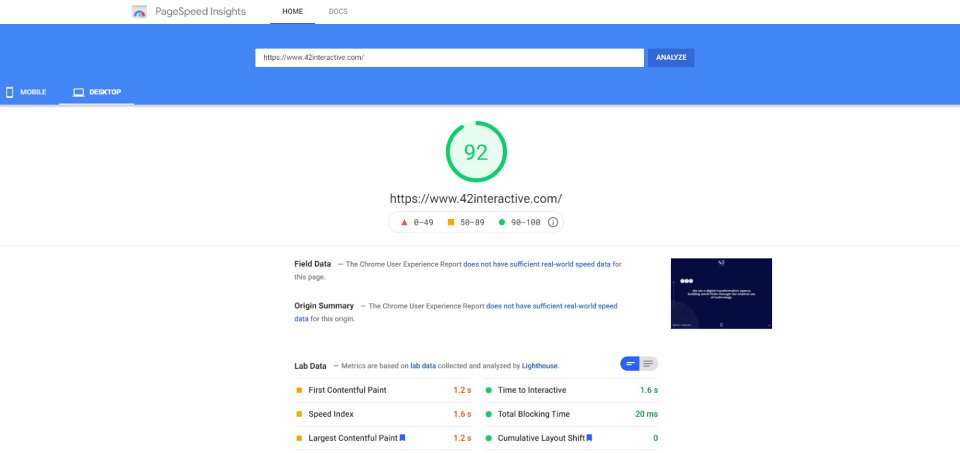
PageSpeed Insights Tips for a Great Score
Having a fast loading speed and good results in Google Analytics increase the chances of attracting visitors. Moreover, their website will have low bounce rates, high conversion rates, and high search engine rankings.
Having a slow website can damage your online reputation and reduce traffic to your site. Visitors will not be interested in your platform. With the following site optimization tips, you can increase your website’s potential to create a strong web presence.
Eliminate Render-Blocking Resources
The tool PageSpeed Insights provides this recommendation frequently. A slow loading page is caused by JavaScript and CSS scripts.
Prior to displaying the rest of the page, the visitor’s browser needs to process and download the files. The more scripts you have above the fold, the slower your website will be. Google provides two solutions for solving this problem.
Using inline JavaScript or CSS files is a good option if you have a limited number. The CSS and JavaScript need to be incorporated into your HTML file through plugins. Unfortunately, small websites aren’t suitable for this method.
You can also defer your JavaScript. By selecting this option, the JavaScript file is downloaded during HTML parsing, but it will not work until the parsing has been completed.
Minify JavaScript
To reduce the size of your JavaScript files, you should minify them in the same way you would reduce the size of your CSS files. It’s possible to reduce the payload size and parse time for JavaScript files by minifying them. WordPress plugins can be used to do this. This can also be done via a built-in process.
Remove Unused CSS
To make your page visible to users, you must load your stylesheets first. The performance of your website will be adversely affected if CSS is not being used. Therefore, you should remove any CSS that isn’t being used.
It is the same process as eliminating CSS that blocks rendering. Your web pages can be styled inline or deferred in a way that suits you. You can also use tools such as Chrome DevTools to discover and optimize unused CSS.
Image Optimization
The size and optimization of media files such as videos, audio files, and images can have a significant impact on the performance of your site.
The simplest method to reduce your page load time is to optimize your file size. You can resize large images on your page by using CSS, which will reduce their impact. As a result, this method may require more time than loading them at the appropriate size from the beginning.
Reduce JavaScript Execution Time
Execution of JavaScript can be one of the most crucial factors affecting your site’s performance and speed, and it can greatly influence its performance. According to Google PageSpeed Insights, you should reduce the execution time separately to alert you if this execution has a significant impact on the performance of your website.

Reduce TTFB Latency
A browser’s Time to First Byte (TTFB) indicator indicates how long it takes for the server to return the first byte of data after it makes a request. TTFB has a direct impact on the speed of your website. For this reason, Google recommends reducing your server time. Here are some tips for lowering your TTFB:
- Using lightweight plugins and themes
- Using a CDN (Content Delivery Network)
- Choosing a good DNS (Domain Name System) provider
- Making sure you choose a hosting provider that performs well with Google Page Speed
- Reduce the number of plugins on your site
- Implementing browser caching
Enable Text Compression
It is recommended that you compress your files using GZIP. Text compression may already be enabled on some servers. Although it is not automatically enabled on your website, there are some options you can use to comply with the recommendation.
There is a plugin that has a GZIP compression feature. If you’re fine with using a paid plugin, WP Rocket is a great option.
Alternatively, you can compress your website’s text manually. You can do this by editing your .htaccess files, but be sure you create a recent backup first.
Avoid Multiple 301 Redirect Chains
The 301 redirect is used to move users from one URL to another when a page is deleted or moved. It isn’t a bad practice to use redirects on its own, but these add to load times and slow down a website. To improve the Google PageSpeed score, you will be advised to fix a page that has too many redirects. In order to fix this issue, you should only use redirects if they are absolutely necessary.
Serve Static Assets With An Efficient Caching Policy
This is a warning about caching in Google PageSpeed Insights. Caching can be implemented via plugins in WordPress. You may also utilize caching enabled by your hosting provider.
Make sure your hosting provider enables caching on their servers. Once caching is enabled, you should verify its efficiency. You should automatically clear your browser’s cache periodically and update it with new content.
Conclusion
Search engine optimization is a never-ending process for websites. There are always ways to improve it. In other words, your website is a work in progress, just like many others. Optimizing your site’s speed is something that needs to be done continuously if you want to improve your PageSpeed Insights score. To ensure that your website is in good health, you need to create a timeline in which speed tests can be conducted.
At 42 Interactive, our experts will optimize your website so that it scores as highly as possible on speed tests. You can use our services to improve the core vitality of your website and to effectively interact with users.










